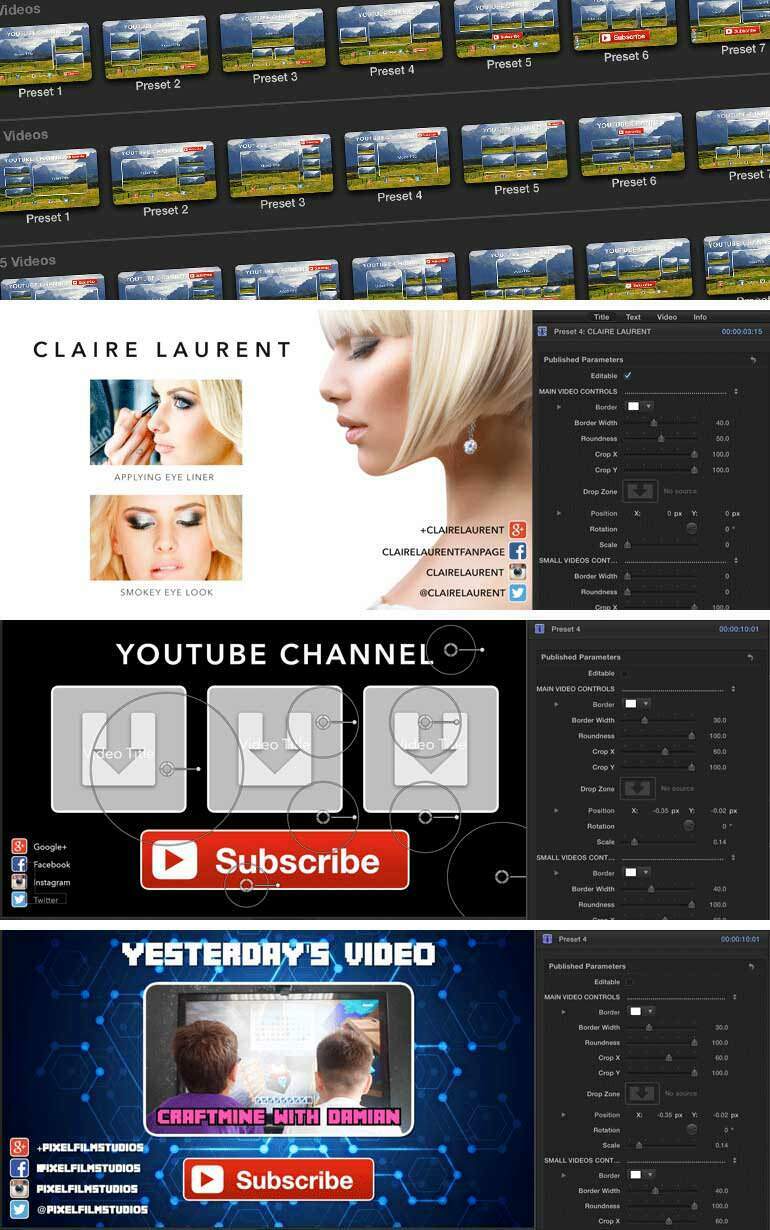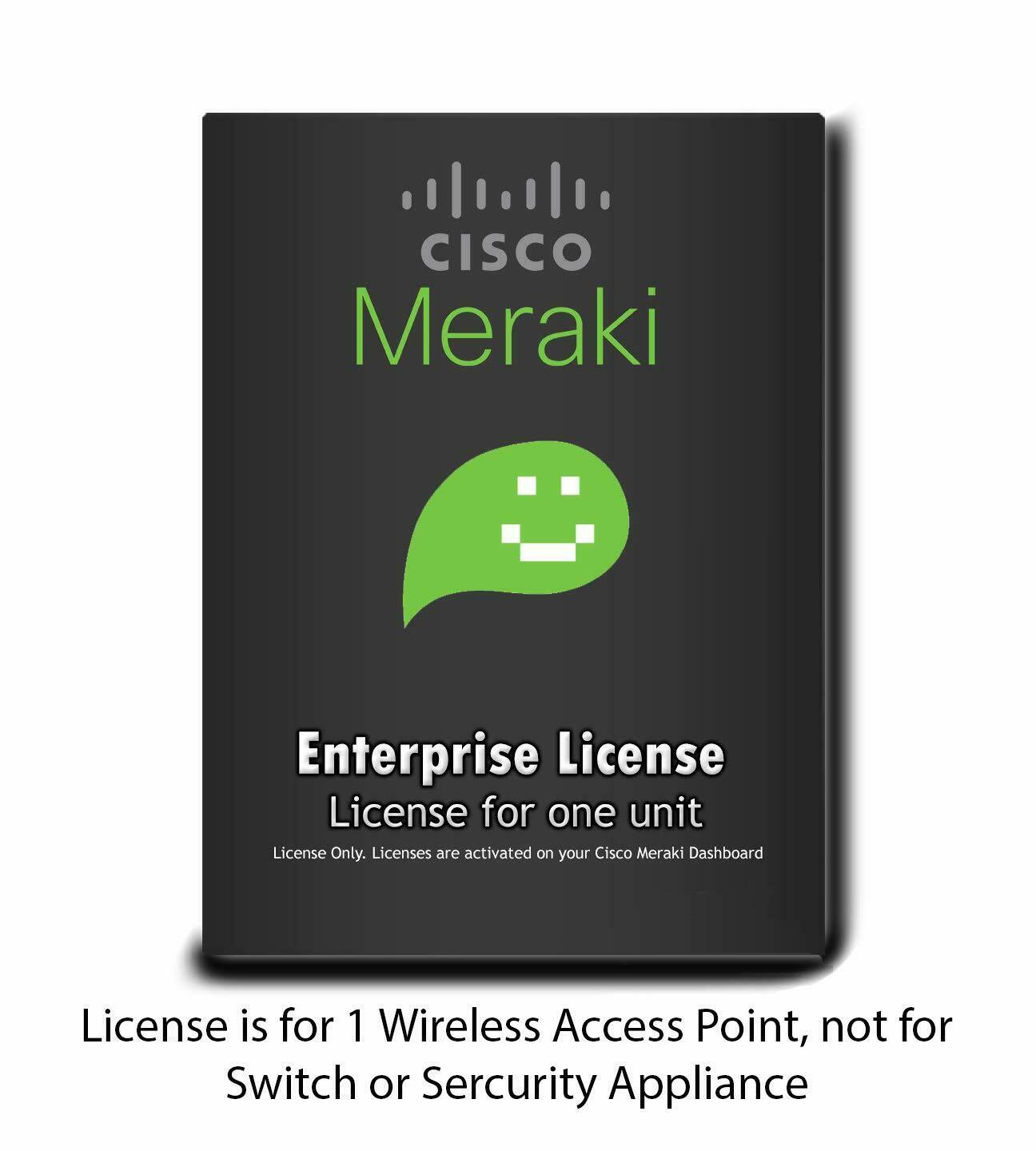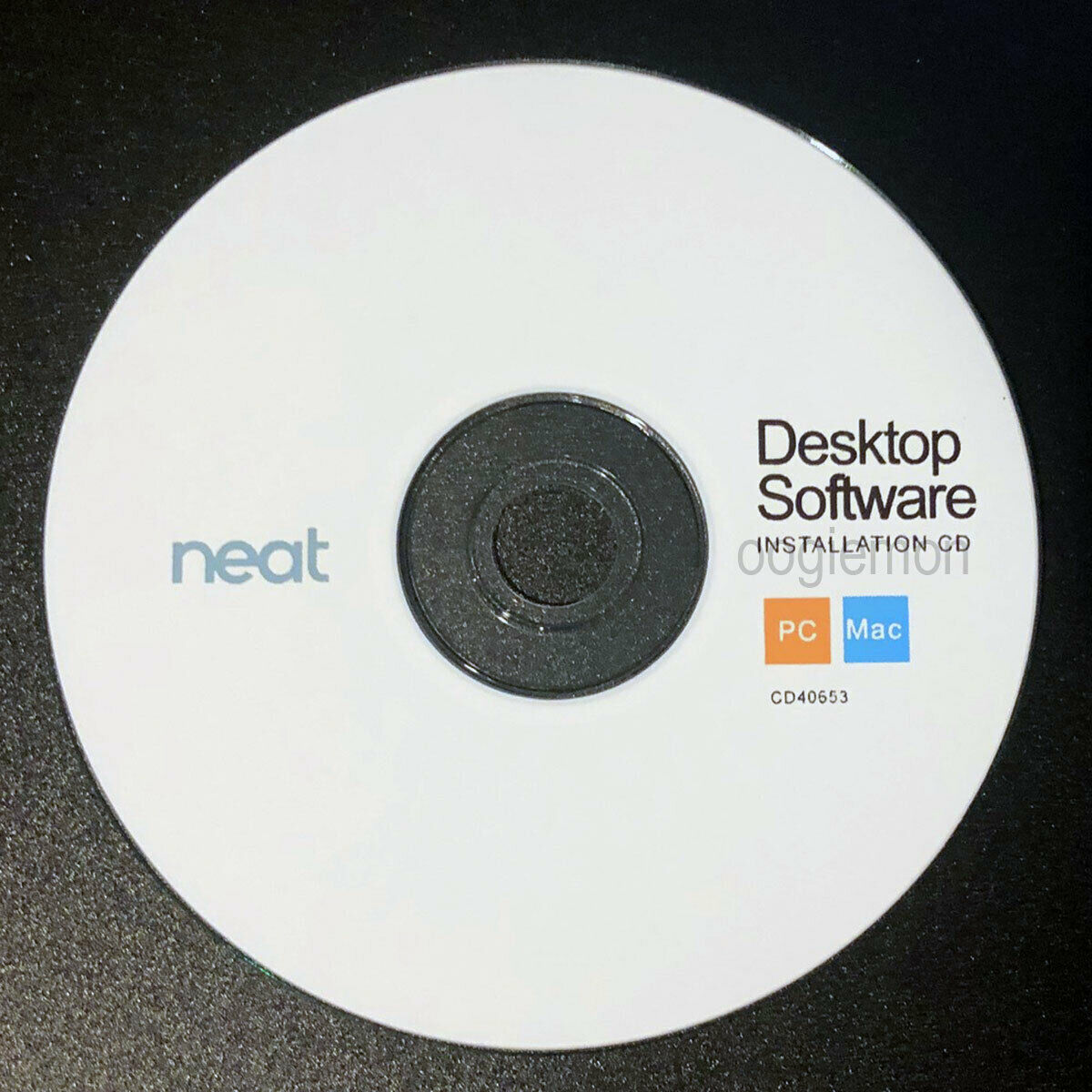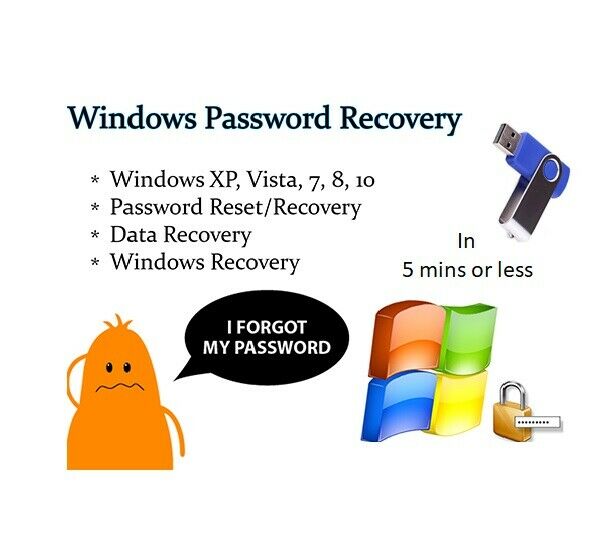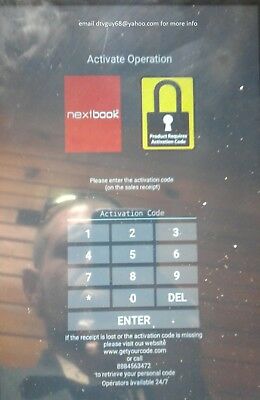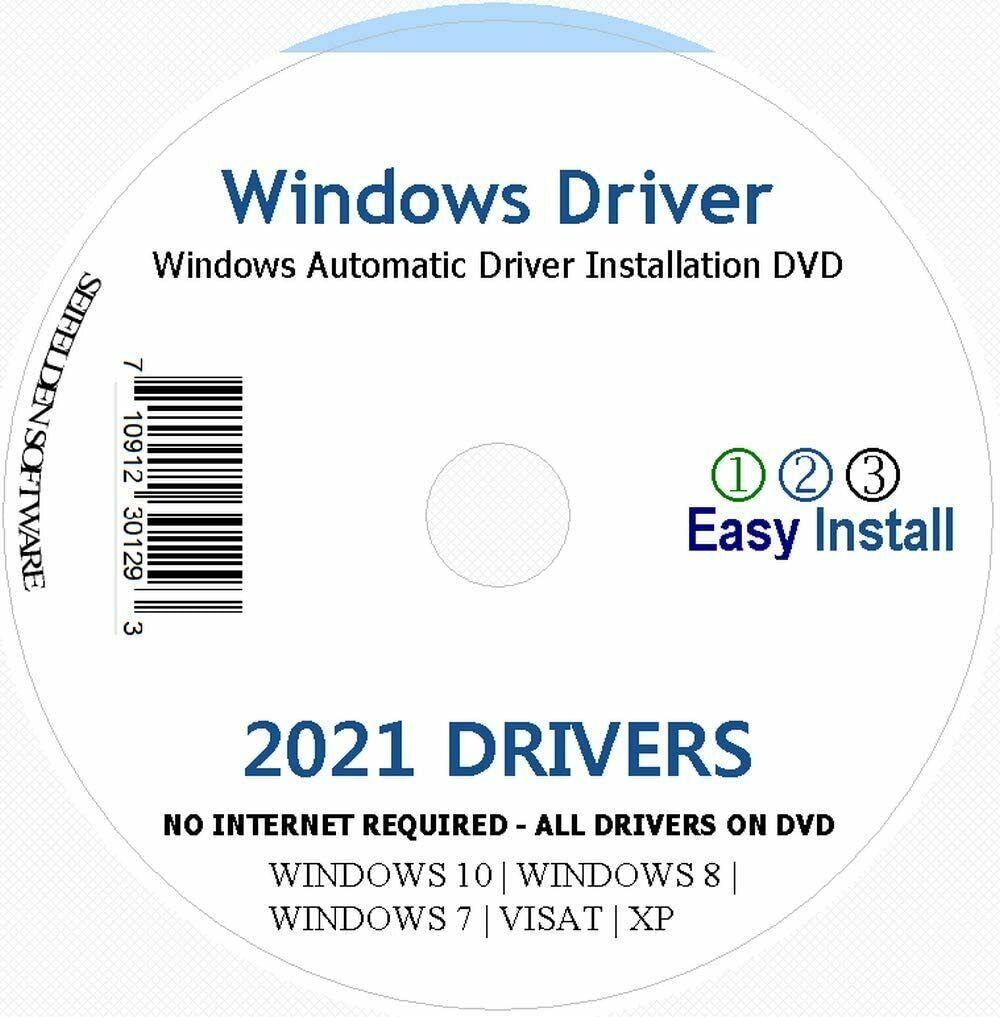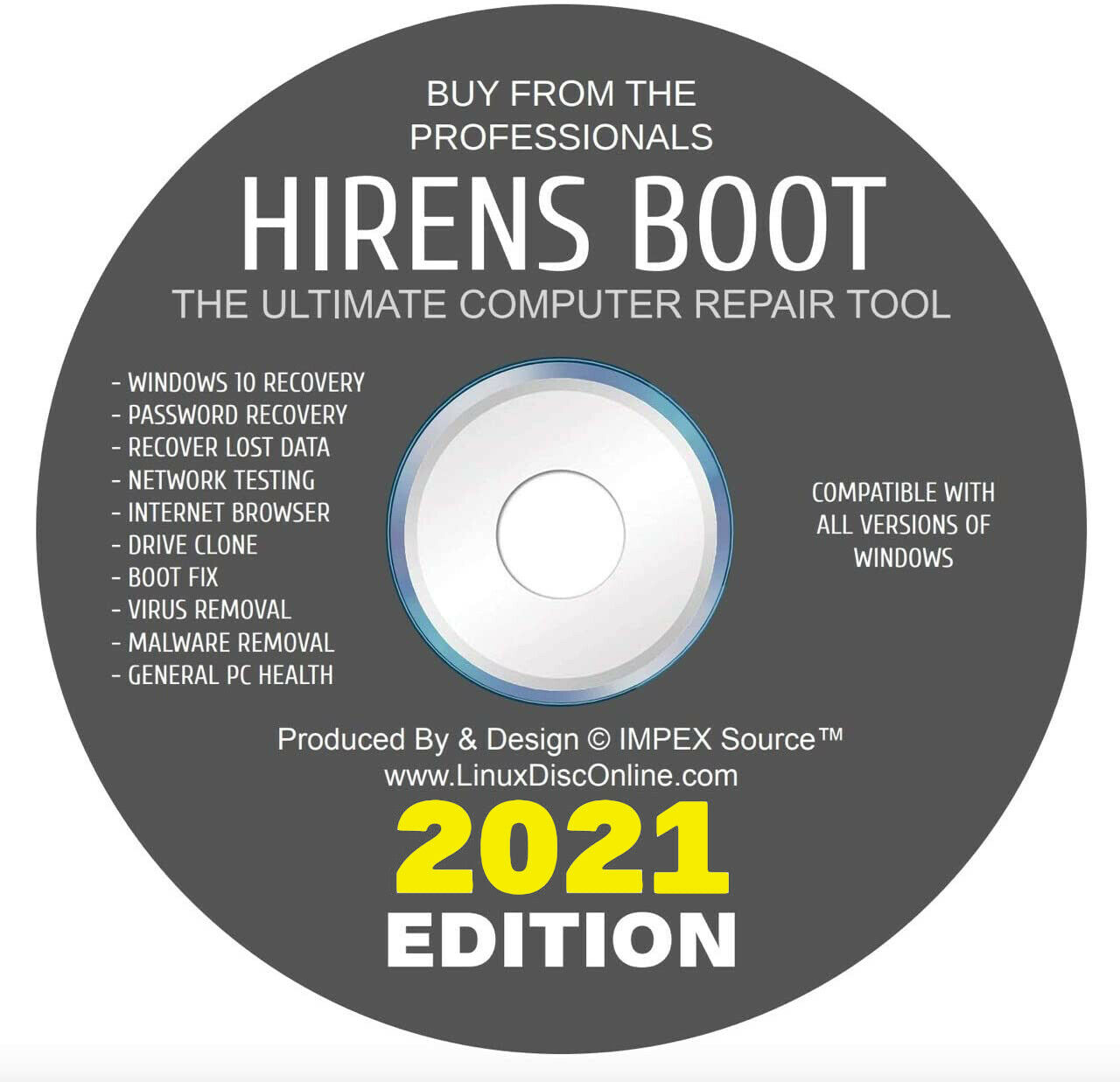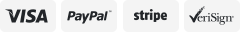-40%
FCPX Plugin | Digital Download | ProTube: Outro
$ 3.66
- Description
- Size Guide
Description
ProTube: Outro Final Cut Pro XOutro Screen Templates for FCPX
ProTube Outro is a set of templates made outro screen for video editors Final Cut Pro X. ProTube Outro allows publishers to easily manipulate the elements of output screens up to 5 video drop zones. Position, scale and rotate images / videos, logos, links to social networks and text with simple on – screen controls. ProTube Outro is an exclusive complement to FCPX.
More than 30 customizable presets
ProTube Outro comes with over 30 customizable templates outro screens. Choose from templates without stretching up to 5 video drop zones for photos and videos. Add a basic edge, round corners video and even add a drop shadow. ProTube Outro Pixel Film Studio allows publishers to draw the attention of viewers on previous videos and / or future with easy to use templates.
Integrated social networking s
ProTube Outro incorporates integrated social networking icons to facilitate advertising more than ever social networks. Increase extension icons using a simple and orient vertically slider icons to toggle a checkbox. Alternating with ease any intuitive icon with check boxes. ProTube Outro is the easiest way to create the perfect closing for FCPX video productions.
Create any design
ProTube Outro allows users to manipulate up to 5 drop zones, 8 text boxes, social media icons, a subscribe button, a logo in Final Cut Pro X. Use simple sliders to trim video drop zones or increase border thickness. With intuitive on – screen controls, FCPX users can scale, position and rotate the items ProTube Outro with absolute ease.
Customizable in Final Cut Pro X
With ProTube Outro, video editors can remove unordered image templates and create flawless final screens within Final Cut Pro X. Use ProTube Outro is simple. Drag ProTube outro title over an image or video and the timeline of FCPX. Then stylize text and insert personal media in areas designated placement area. East ProTube elements in any position and angle, and ProTube will do the rest.
Easy to install
Digital download